Annual Re-Enrollment November 19th to December 3rd, 2024
To get started:
- Login to CAE MyBenefits click on Group Insurance Program to access the CAEselect Tool to start your re-enrollment.
- First of all, check out the CAEselect Benefits Guide and CAEselect Benefits Summary to learn more about coverage options available to you and tips to consider when making your selections. You can also see the different coverage options during enrollment in the CAEselect Tool.
- Verify your personal information.
- Review and update your dependent information. Ensure that you are only including
eligible dependents
- You may be asked to provide supporting documentation to confirm that your dependents meet the eligibility criteria under the plan, so be sure you have the appropriate paperwork available.
on your plan.
- Renew your Wellness Certificate to receive up to $50 Wellness CAEselect Dollars.
- Review your choices. Only you know what’s right for you and your family. Make sure your benefits choices will give you what you need for the next year.
- Allocate any excess CAEselect Dollars to your Health Spending Account (HSA), Personal Spending Account (PSA), CAE Group RRSP or CAE Group TFSA.
- If you do not make a selection, these will automatically be directed to your HSA even if you allocated to a different account at the last re-enrollment.
- Note: to contribute to the
CAE Group RRSP and/or CAE Group TFSA,
- To register your account go to Desjardins Insurance website (for CAE Group RRSP and CAE Group TFSA enrollment) and click on the green “Go” button and then on “Register”.
- You will need your group number and your Desjardins employee number (your CAE employee number + the last 3 digits of your Social Insurance Number). ). For your group number, refer to the top section of the CAE benefits website for additional information.
you must have an open account at Desjardins Insurance by December 3rd, 2024.
- If the account is not opened by December 3rd, 2024, any CAEselect Dollars allocated to the CAE Group RRSP and/or CAE Group TFSA will default to your HSA.
- Check your beneficiary designations online and update them as needed. Once you make your beneficiary designations, they become effective immediately as no paper forms are required to be submitted. Signing into CAE MyBenefits with your unique credentials is your new electronic signature.
- Select “Complete Enrollment” to lock in your choices.
- Print or email a copy of your Confirmation Statement for your records.
That’s it! Your enrollment is complete.
Important for the CAE Group RRSP and TFSA enrollment!
- To register your account go to Desjardins Insurance website (for CAE Group RRSP and CAE Group TFSA enrollment) and click on the green “Go” button and then on “Register”.
- You will need your group number and your Desjardins employee number (your CAE employee number + the last 3 digits of your Social Insurance Number). For your group number, refer to the top section of the CAE MyBenefits for additional information

Did you know?
- The online CAEselect Tool has your CAEselect Dollar balance and calculates the cost of your coverage choices in real-time. During enrollment, you can try different coverage options to see the impact on your CAEselect Dollar balance and if there are any payroll deductions.
- You can opt out of health care if you are covered under another plan, such as under your spouse’s plan. This will free up CAEselect Dollars, which can be allocated to your Health Spending Account (HSA), Personal Spending Account (PSA), CAE Group RRSP or CAE Group TFSA.
- You can update your profile information or make changes to your beneficiaries at any time.